Table of Contents
Before you can start working with ,
you have to add access token to your environment.
You can do this in
Your repository -> Settings -> Security -> Secrets and variables -> Actions: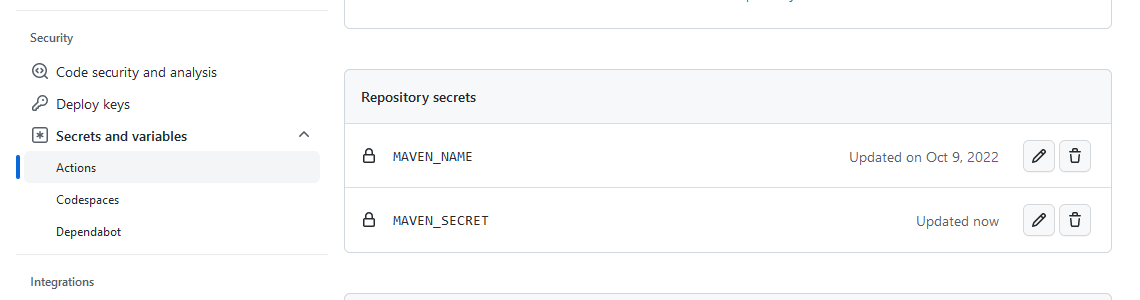
Defined variables can be used in workflow files using the given syntax:
${{ secrets.VARIABLE }}.Configure workflow task that builds your project and then deploys it to your Reposilite instance with the following setup:
name: Publish project to Maven repository
# Publish manually
on: workflow_dispatch
# OR, publish per each commit
on:
push:
branches: [ main ]
jobs:
publish:
runs-on: ubuntu-latest
steps:
- uses: actions/checkout@v2
- name: Set up JDK
uses: actions/setup-java@v1
with:
java-version: 18
- name: Grant execute permission for gradlew
run: chmod +x gradlew
- name: Publish with Gradle
run: ./gradlew build publish
env:
MAVEN_NAME: ${{ secrets.MAVEN_NAME }} # token name
MAVEN_SECRET: ${{ secrets.MAVEN_SECRET }} # token secret (password)
You can find full list of available events in GitHub Actions documentation:
Because Maven does not support server credentials section in the
pom.xml file, you have to somehow provide ~/.m2/settings.xml to your CI process.
I can recommend plugin to generate such file during execution, without a need to write a custom script.- uses: s4u/maven-settings-[email protected]
with:
servers: |
[{
"id": "reposilite-repository",
"username": "${{ secrets.MAVEN_NAME }}",
"password": "${{ secrets.MAVEN_SECRET }}"
}]
If you don't want to use such plugin, or you can't, just link/generate the settings file using any other tool you want.
Did you find misleading or deprecated content? Maybe you just feel this section misses important elements?
Copyright © 2023 dzikoysk with ❤ panda-lang