Table of Contents
Reposilite supports multiple use cases and environments. By default we support 3 of them:
- - run regular JAR file as standalone Java application
- - launch Reposilite within Docker container
- - manage multiple Reposilite instances using Kubernetes
That's why there're different ways to configure your instance. We divided it into 3 configuration layers:
- - Startup configuration
- - Immutable file-based configuration of the given Reposilite instance
- - Stores mutable state of Reposilite in database, it's shared between all Reposilite instances and supports hot-reloading of properties
You don't have to create configuration files manually,
Reposilite will generate it during the first startup,
but make sure that process is able to write to the disk.
Parameters are configuration properties passed to Reposilite through program arguments:
$ java -jar reposilite.jar --parameter=value
List of available parameters:
| Parameter | Description | Default value |
|---|---|---|
--help | Displays help message with all parameters | - |
--version | Display current version of Reposilite | - |
--working-directory -wd | Sets custom working directory for this instance, so the location where Reposilite keeps local data | ./ |
--plugin-directory -pd | Sets custom directory for plugins | ./plugins |
--generate-configuration -gc | Generate default template of the requested file. Supported templates: configuration.cdn for local configuration and configuration.shared.json for shared configuration | - |
--local-configuration--local-config-lc | Sets custom location of local configuration file in CDN format. By default it's relative to working directory path, but you can also use absolute path. | configuration.cdn |
--local-configuration-mode--local-config-mode-lcm | Configuration modes description: | auto |
--shared-configuration--shared-config-sc | Replaces database oriented storage of shared configuration with manually linked JSON file with all defined properties | configuration.shared.cdn |
--hostname-h | Overrides hostname from local configuration | Value from |
--port-p | Overrides port from local configuration | Value from |
--database | Overrides database from local configuration | Value from |
--token-t | Create temporary token with the given credentials in name:secret format | Empty |
--channel-c | Sets channel of Reposilite updates. Supported channels: fatal, error, warn, info, debug, trace | info |
--enable-migrations | Runs set of optional migrations. Currently available migrations: 1. 001 Change repository identifier size from 32 to 64. This migration is required to support longer repository names | - |
--test-env--debug-d | Enables debug mode | - |
Configuration mode describes how the given configuration should be processed by Reposilite.
Because Reposilite still evolves,
there are introduced new properties over and over.
To simplify migration & update process,
Reposilite supports automatic config migrations through library.
Sometimes you want to keep your configuration file immutable,
and to give a possibility to control this process,
configuration modes where introduced. Supported configuration modes:
| Mode | Description |
|---|---|
auto | Processes and updates configuration file automatically if there are missing entries |
none | Disables automatic updates of configuration file, user has update such files manually in case of new properties introduced in further updates |
Local configuration describes configuration of current Reposilite instance.
It mostly refers to infrastructure setup, such as hostname, port or database connection.
Example local configuration file in CDN format from :
You can also updated those properties using system properties or environment variables in following format:
| Mode | Prefix | Example |
|---|---|---|
| System properties | reposilite.local. | -Dreposilite.local.sslEnabled=true |
| Environment variables | REPOSILITE_LOCAL_ | REPOSILITE_LOCAL_SSLENABLED=true |
Settings (shared configuration) describes content of all your Reposilite instances, such as repositories or frontend customization.
This configuration supports hot-reloading of properties and should be shared between all your Reposilite instances
to make sure that every instance behaves and offers the same content.
Note By default,
Reposilite uses database to store shared configuration and synchronizes its state every 10 seconds.
Configuration synchronization is based on top of an interval,
due to the lack of 3rd party service that could broadcast data between instances.Shared configuration can be modified by access token with management permission through web interface in Settings tab:
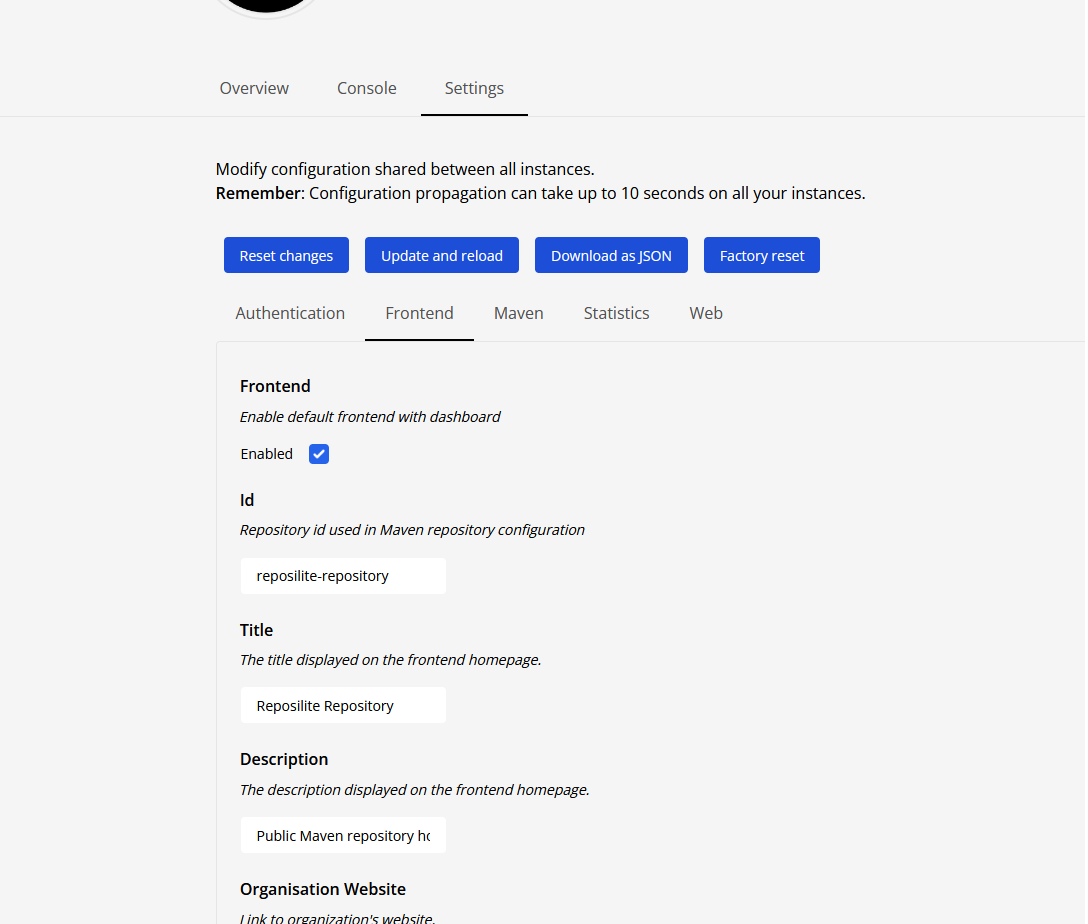
Most users should use default configuration with shared configuration in database that offers support for hot-reloading and automatic updates,
but for some of them it's not really what they want/can use. Some use cases where database based shared configuration may not be the best solution:
- Boot temporary Reposilite instance without preserved database file
- Specific environments with external configuration supervisors that don't want to share state between shared database
That's why Reposilite allows you to export shared configuration into JSON file and link it manually using
--shared-configuration parameter.
You can generate default template with --generate-configuration=configuration.shared.json parameter or just configure your instance through web dashboard and download configuration as JSON file.
Example output:Did you find misleading or deprecated content? Maybe you just feel this section misses important elements?
Copyright © 2023 dzikoysk with ❤ panda-lang