Table of Contents
By default, Reposilite generates three standard repositories:
releases- the most popular repository type where we can push our artifactssnapshots- dedicated repository for snapshot artifacts (with-SNAPSHOTsuffix)private- dedicated repository for private artifacts
You don't have to use them,
but it's a common practice to follow standardized
releases - snapshots naming convention for public repositories.Each repository has individual configuration, so you can define different rules for each of them:
By default, Reposilite does not allow to redeploy artifacts to the same repository.
If you try to deploy the same artifact twice,
you'll get response.
You can enable redeployment in the repository configuration.
If the visibility of a repository is set to
HIDDEN, it will not be shown in the dashboard,
but you can download artifacts from it, for example with gradle.
Only if you are using a proper , it will be shown in the dashboard.If the visibility of a repository is set to
PRIVATE,
you can only interact (download, index, deploy) with the repository using a proper .Each repository has individual storage provider configuration,
so some of them can use and others can use local filesystem.
Reposilite can mirror (proxy) other repositories:
- - how to configure mirrors
You can also define a new one by just adding it in the configuration:
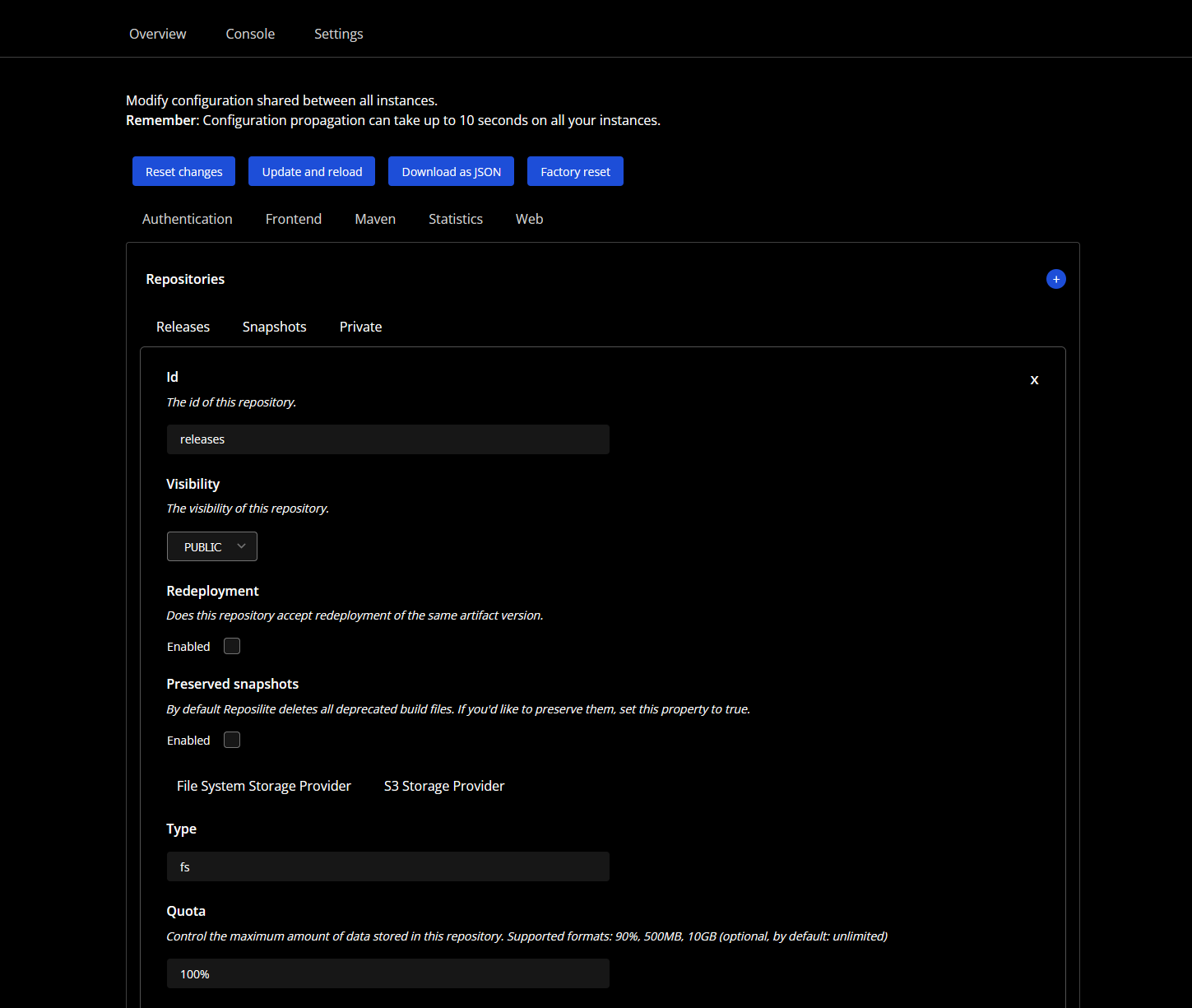
Did you find misleading or deprecated content? Maybe you just feel this section misses important elements?
Copyright © 2023 dzikoysk with ❤ panda-lang